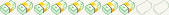After a couple of years and hundreds
of millions of downloads, the space-
based struggle between birds and
pigs moves beyond the International
Space Station and Mars, and deeper
into the final frontier. The latest
update from Rovio Entertainment
sends Angry Birds Space into NASA’s
next target for future human
exploration – asteroids!
“Beak Impact” takes flight Thursday.
It is a new astronomical struggle that
blends the excitement of the world’s
most popular mobile gaming
application with the science,
technology, and information
surrounding the agency’s future
missions into deep space.
“The collaboration with and
Angry Birds Space is an extraordinary
opportunity to reach millions of
gamers and use the fictional universe
to point players to real information
about asteroids, why NASA studies
them and how they fit into our
exploration path to Mars,” said David
Weaver, associate administrator for
the Office of Communications at
Headquarters in Washington. “It is a
great opportunity to educate, inform,
and even inspire players about space
exploration, all while playing one of
the most popular interactive games
ever created.”
The agency has embarked on an
important mission to detect, track,
and characterize potentially hazardous
asteroids that could threaten our home
planet. And a part of NASA’s effort to
send humans to Mars is to capture
and explore an asteroid. Hidden in
the various levels of “Beak Impact”
are direct links to NASA information
about the spacecraft and missions that
will tell us more about these celestial
bodies.
In a blog posted on Rovio’s website,
NASA’s Lindley Johnson, Near Earth
Observations programs executive,
writes about the critical need to detect
and better understand possible threats
to our home planet!
“In addition to the work we’re already
doing to track asteroid threats to
Earth, NASA’s Asteroid Initiative is
helping identify asteroids we could
catch with a robotic spacecraft, or
larger asteroids from which we could
pluck a large boulder. We’ll move that
asteroid mass to a stable orbit around
the moon, where astronauts can get to
it in the next decade. This will help us
prove new techniques to go farther
into space than ever before, while
showing we can protect Earth from
threats we identify.”
“We’re very happy to have
collaborated again with NASA’s
experts to celebrate the two year
anniversary of Angry Birds Space by
releasing a brand new update called
Beak Impact. Our partnership has
blended entertainment and education,
which has been enjoyed by millions of
people worldwide. It really has been
a fun and unique way of showing just
how fascinating NASA’s scientific
missions are", says Marja Konttinen,
Marketing Director for Angry Birds
Space at Rovio Entertainment Ltd
If you’ve played Angry Birds Space,
then you already know about the
Mighty Eagle. It’s a way to advance
the game if you get stuck on any one
level. A surprise in “Beak Impact” is
the addition of the Mighty Buzzard! If
he looks familiar, it’s because the
character is based on Apollo 11
moonwalker Buzz Aldrin. “With the
45th anniversary of the Apollo 11
mission approaching, we were more
than honored to give our own special
tribute to legendary astronaut Buzz
Aldrin. He now has his very own bird
in the game,” added Konttinen.
Learn more about NASA’s asteroid
mission and the agency’s work with
Angry Birds Space , including a
demostration on microgravity.
of millions of downloads, the space-
based struggle between birds and
pigs moves beyond the International
Space Station and Mars, and deeper
into the final frontier. The latest
update from Rovio Entertainment
sends Angry Birds Space into NASA’s
next target for future human
exploration – asteroids!
“Beak Impact” takes flight Thursday.
It is a new astronomical struggle that
blends the excitement of the world’s
most popular mobile gaming
application with the science,
technology, and information
surrounding the agency’s future
missions into deep space.
“The collaboration with and
Angry Birds Space is an extraordinary
opportunity to reach millions of
gamers and use the fictional universe
to point players to real information
about asteroids, why NASA studies
them and how they fit into our
exploration path to Mars,” said David
Weaver, associate administrator for
the Office of Communications at
Headquarters in Washington. “It is a
great opportunity to educate, inform,
and even inspire players about space
exploration, all while playing one of
the most popular interactive games
ever created.”
The agency has embarked on an
important mission to detect, track,
and characterize potentially hazardous
asteroids that could threaten our home
planet. And a part of NASA’s effort to
send humans to Mars is to capture
and explore an asteroid. Hidden in
the various levels of “Beak Impact”
are direct links to NASA information
about the spacecraft and missions that
will tell us more about these celestial
bodies.
In a blog posted on Rovio’s website,
NASA’s Lindley Johnson, Near Earth
Observations programs executive,
writes about the critical need to detect
and better understand possible threats
to our home planet!
“In addition to the work we’re already
doing to track asteroid threats to
Earth, NASA’s Asteroid Initiative is
helping identify asteroids we could
catch with a robotic spacecraft, or
larger asteroids from which we could
pluck a large boulder. We’ll move that
asteroid mass to a stable orbit around
the moon, where astronauts can get to
it in the next decade. This will help us
prove new techniques to go farther
into space than ever before, while
showing we can protect Earth from
threats we identify.”
“We’re very happy to have
collaborated again with NASA’s
experts to celebrate the two year
anniversary of Angry Birds Space by
releasing a brand new update called
Beak Impact. Our partnership has
blended entertainment and education,
which has been enjoyed by millions of
people worldwide. It really has been
a fun and unique way of showing just
how fascinating NASA’s scientific
missions are", says Marja Konttinen,
Marketing Director for Angry Birds
Space at Rovio Entertainment Ltd
If you’ve played Angry Birds Space,
then you already know about the
Mighty Eagle. It’s a way to advance
the game if you get stuck on any one
level. A surprise in “Beak Impact” is
the addition of the Mighty Buzzard! If
he looks familiar, it’s because the
character is based on Apollo 11
moonwalker Buzz Aldrin. “With the
45th anniversary of the Apollo 11
mission approaching, we were more
than honored to give our own special
tribute to legendary astronaut Buzz
Aldrin. He now has his very own bird
in the game,” added Konttinen.
Learn more about NASA’s asteroid
mission and the agency’s work with
Angry Birds Space , including a
demostration on microgravity.











 7.5
7.5